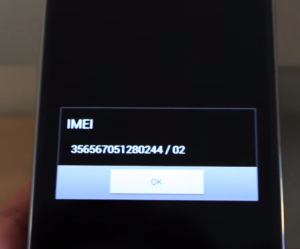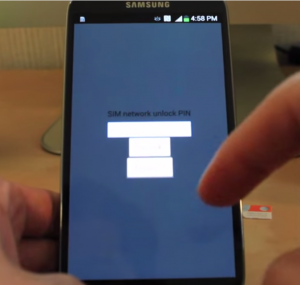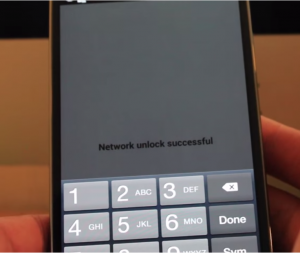Unlocking a Samsung Galaxy S4 is very simple and easy.
All you need is an Unlocking Code and a SIM card from another provider. Unlocking a Samsung Galaxy S4 is not for FREE, there are many websites which you may come across, but they will not provide you with a working Unlocking Code. However, it is worth every penny spent to have your phone unlocked.
Follow the Instructions Below To Get Your Samsung Galaxy S4 Unlocked Easily
Click on the phone application as if you are making a call.
Then type in the following command *#06#
As you can see the 15 digit IMEI number will appear on the screen
Note down the first 15 digits of your IMEI number because you will need this to generate the unlock code for this phone.
Visit MyPhoneCard.co.uk Samsung Galaxy S4 Unlocking Page, follow the instructions, complete the payment and once you get the code:
Switch off the phone and insert a non-accepted SIM card (do not use a SIM from the original provider)

Turn on your phone and Slide to unlock and it will ask for the unlock code
All our instructions are easy to follow and carry on. Make sure you enter the CORRECT IMEI NUMBER and ONLY BANK TRANSFER IS ACCEPTED, once you have done the payment your unlock code will be sent to you within 24 hours time.
Watch the Video Below for More Info
Before we end, take a look at the specifications of the magnificent Samsung Galaxy S4
- Super AMOLED capacitive touchscreen, 16M colors
- 13 MP, 4128 x 3096 pixels, autofocus, LED flash
- Android OS, v4.2.2 (Jelly Bean), upgradable to v4.3 (Jelly Bean)
- Exynos 5 Octa 5410
- Quad-core 1.6 GHz Cortex-A15 & quad-core 1.2 GHz Cortex-A7, PowerVR SGX 544MP3
- microSD, microSD, up to 64 GB and internal 16/32/64 GB storage, 2 GB RAM